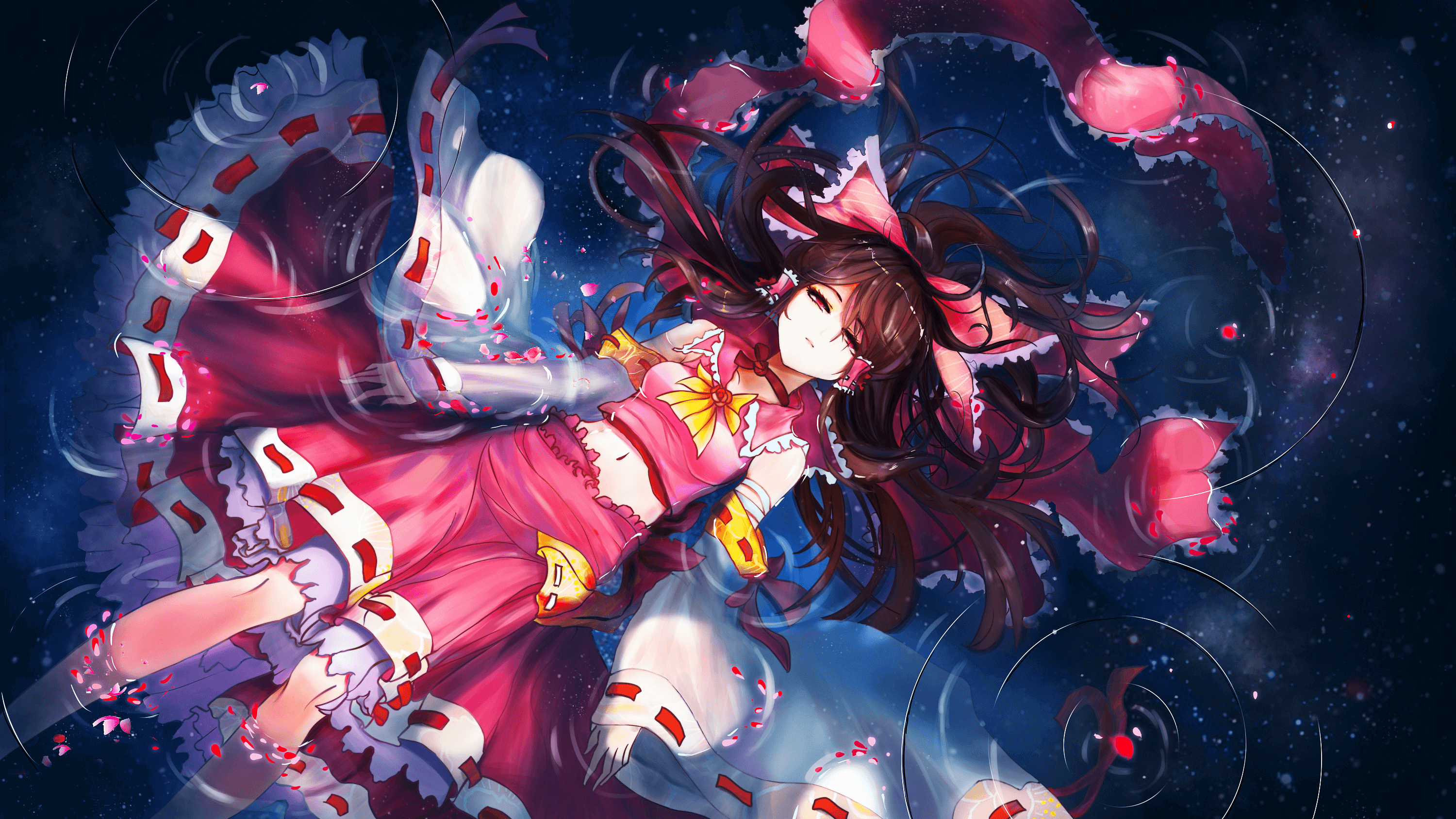前言
我翻遍了博客,要么要通过GitHub,要么无法安装。但是我从官网的下载页面发现有自己的软件包仓库,所以这就好办了。
安装RaspberryPi OS
这没有什么技术含量,只需要下载RaspberryPi Imager,然后选择RaspberryPi OS系统,选择读卡器,最后点击烧录就行。前提是备份好数据,否则后果自负。
更换国内源
输入以下命令:
nano /etc/apt/sources.list按下Ctrl+\,将原来的镜像换成国内的镜像,然后按下Ctrl+X保存退出。
安装OpenMediaVault
输入以下命令:
cat <<EOF > /etc/apt/sources.list.d/openmediavault.list
deb https://mirrors.tuna.tsinghua.edu.cn/OpenMediaVault/public shaitan main
deb https://mirrors.tuna.tsinghua.edu.cn/OpenMediaVault/packages shaitan main
## Uncomment the following line to add software from the proposed repository.
# deb https://mirrors.tuna.tsinghua.edu.cn/OpenMediaVault/public shaitan-proposed main
# deb https://mirrors.tuna.tsinghua.edu.cn/OpenMediaVault/packages shaitan-proposed main
## This software is not part of OpenMediaVault, but is offered by third-party
## developers as a service to OpenMediaVault users.
# deb https://mirrors.tuna.tsinghua.edu.cn/OpenMediaVault/public shaitan partner
# deb https://mirrors.tuna.tsinghua.edu.cn/OpenMediaVault/packages shaitan partner
EOF
wget -O - https://raw.githubusercontent.com/OpenMediaVault-Plugin-Developers/installScript/master/install | sudo bash
总结
此教程适用于安装了基于Debian的系统上,比如Ubuntu等系统。当然,直接在OpenMediaVault的官网上直接下载镜像会更方便一些。